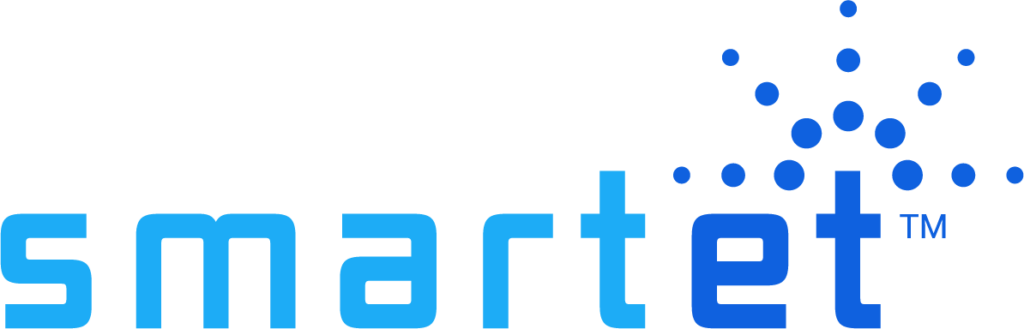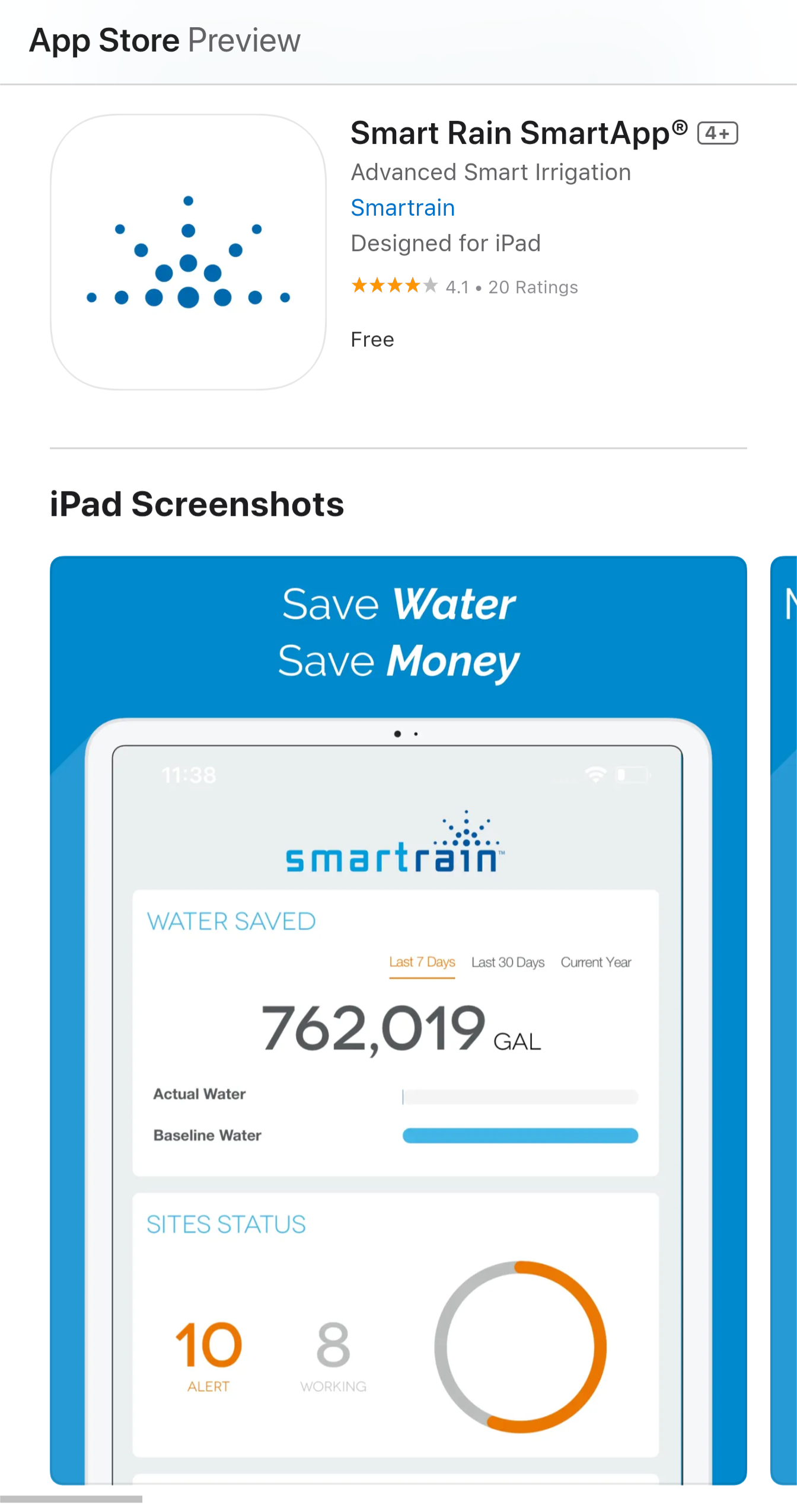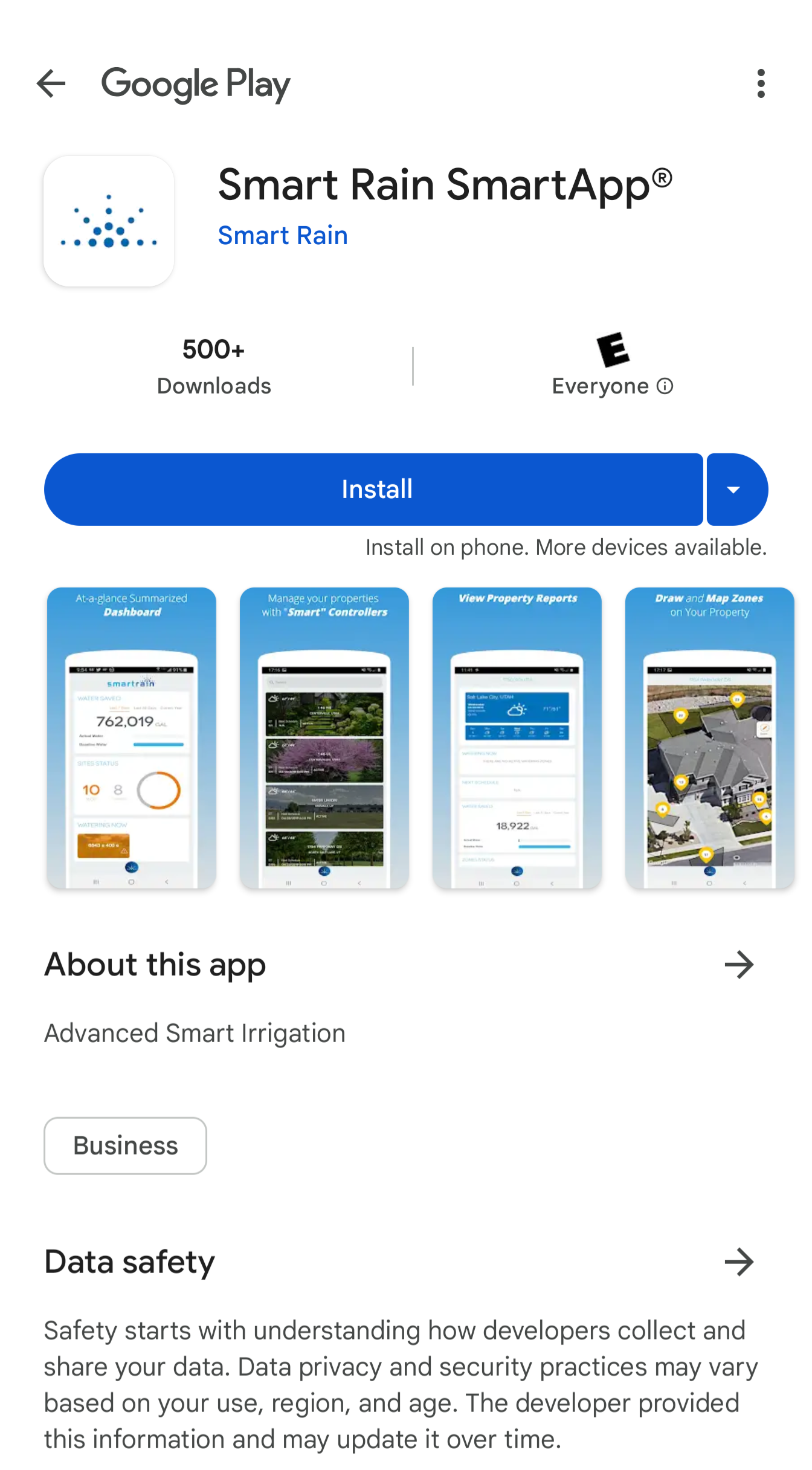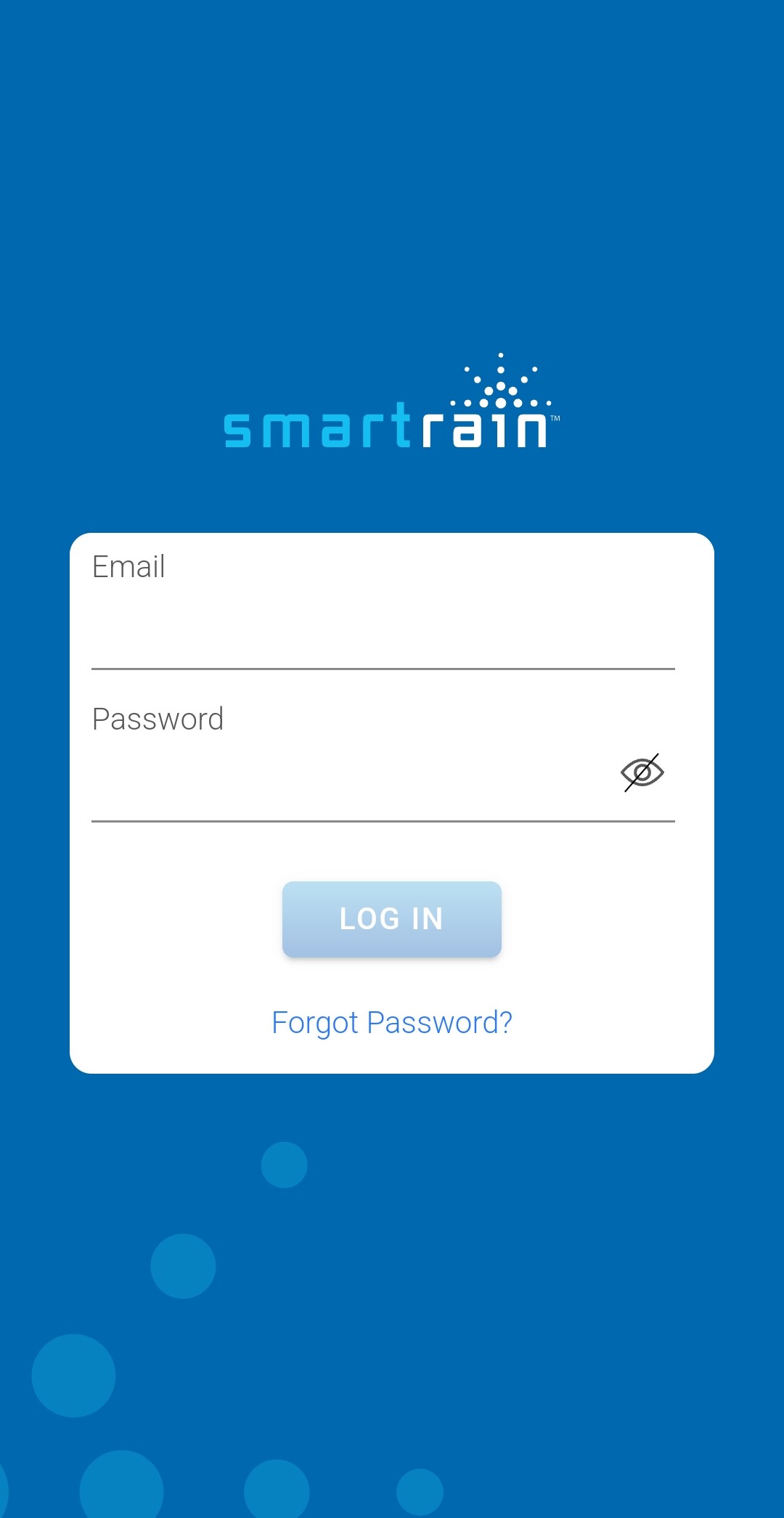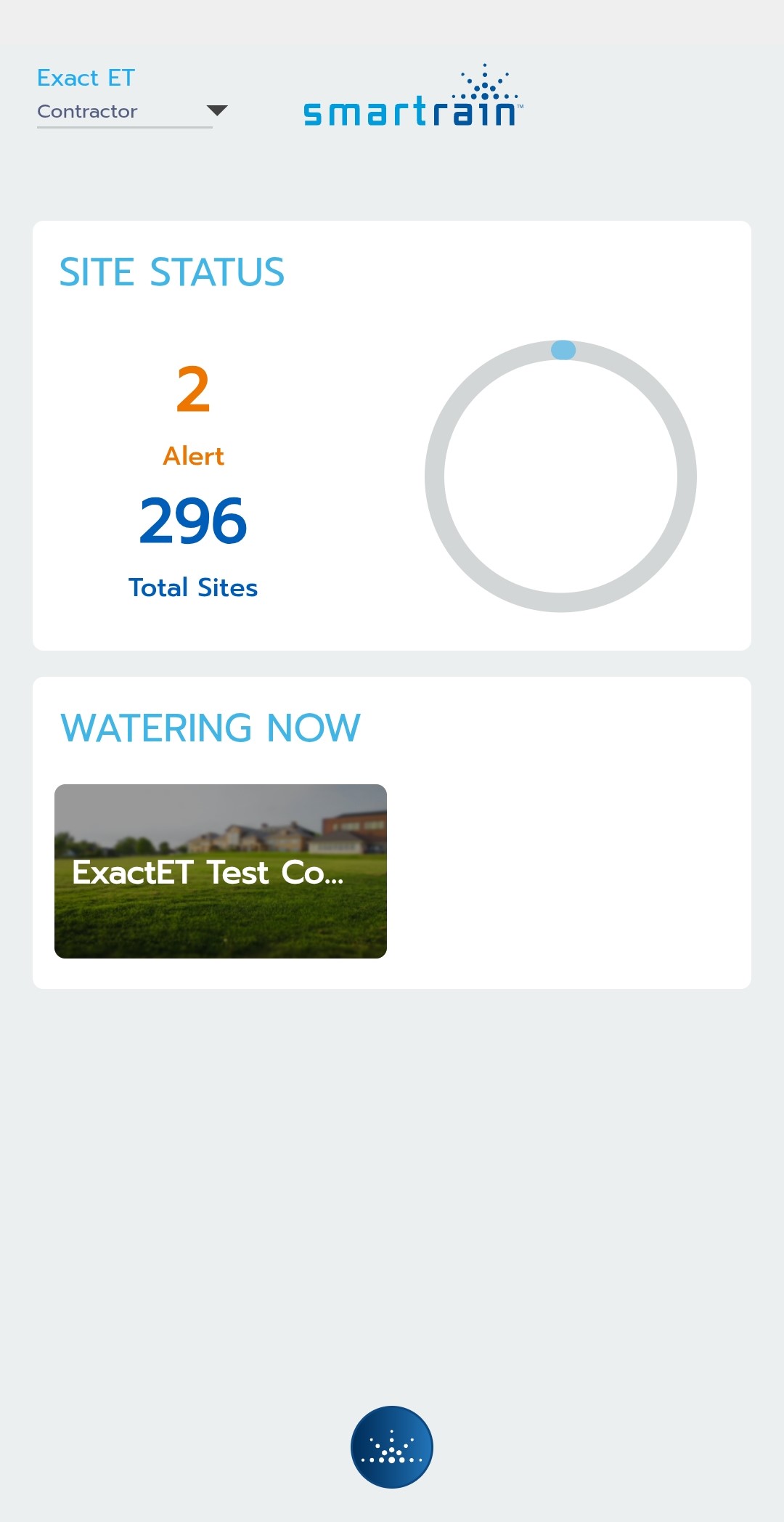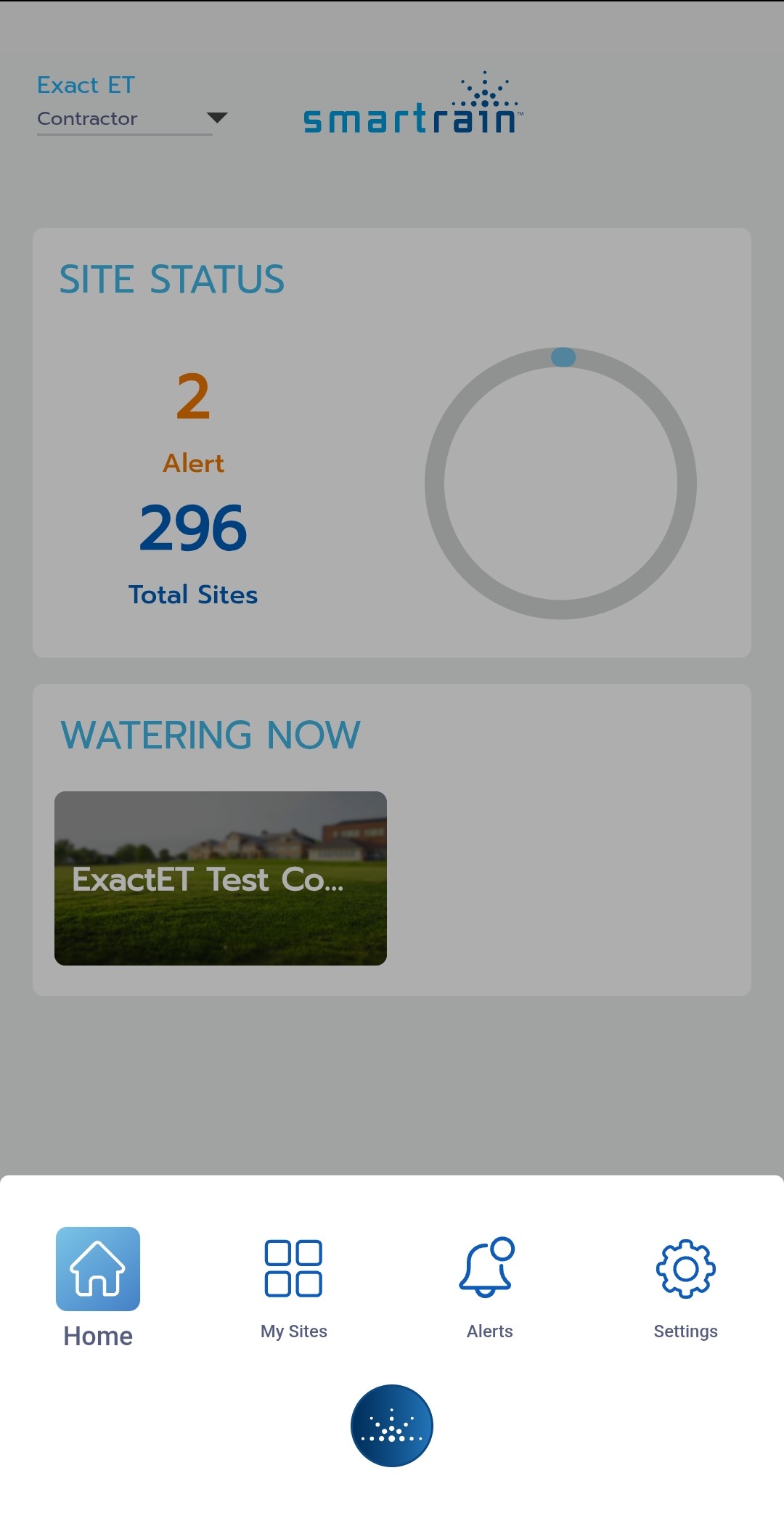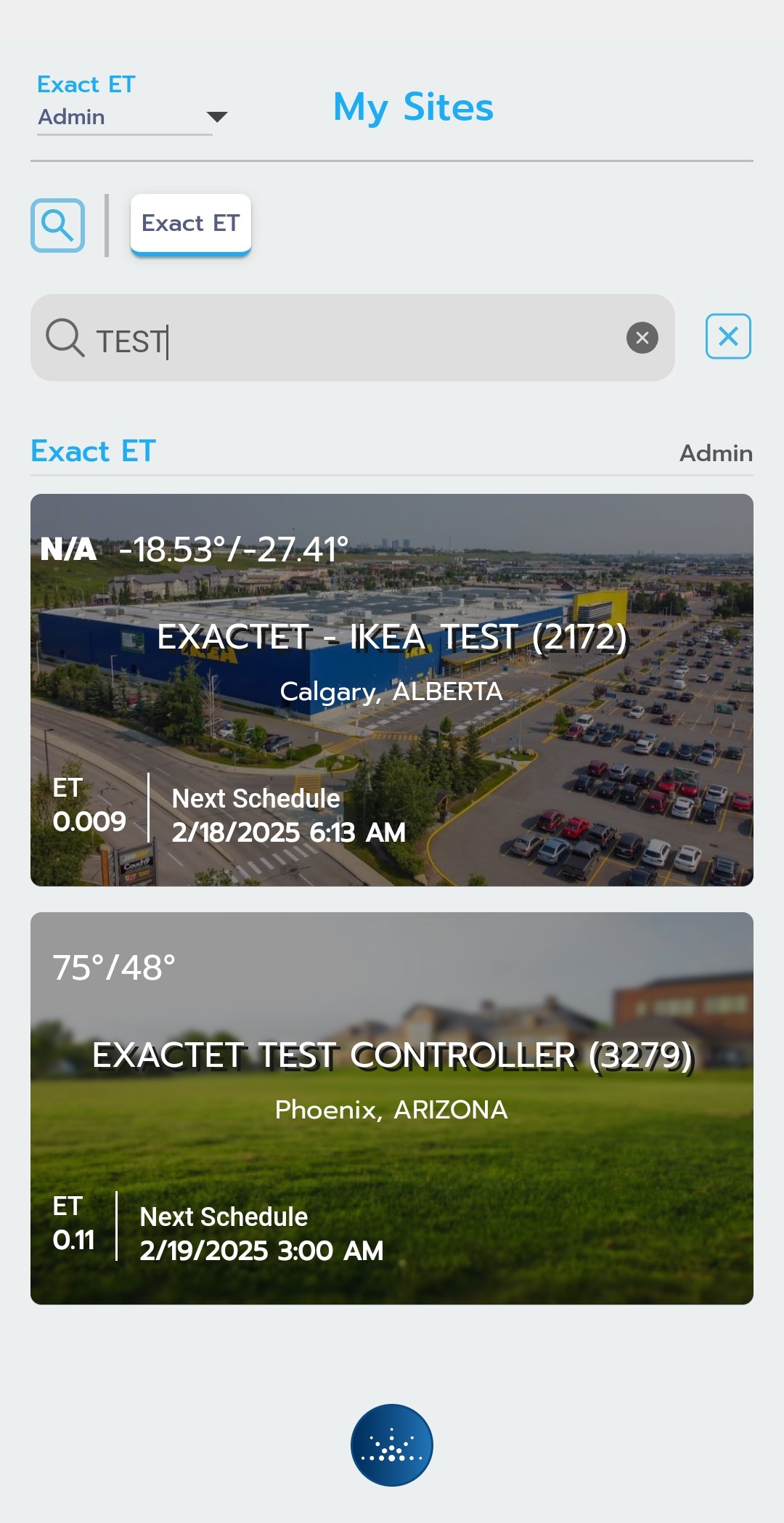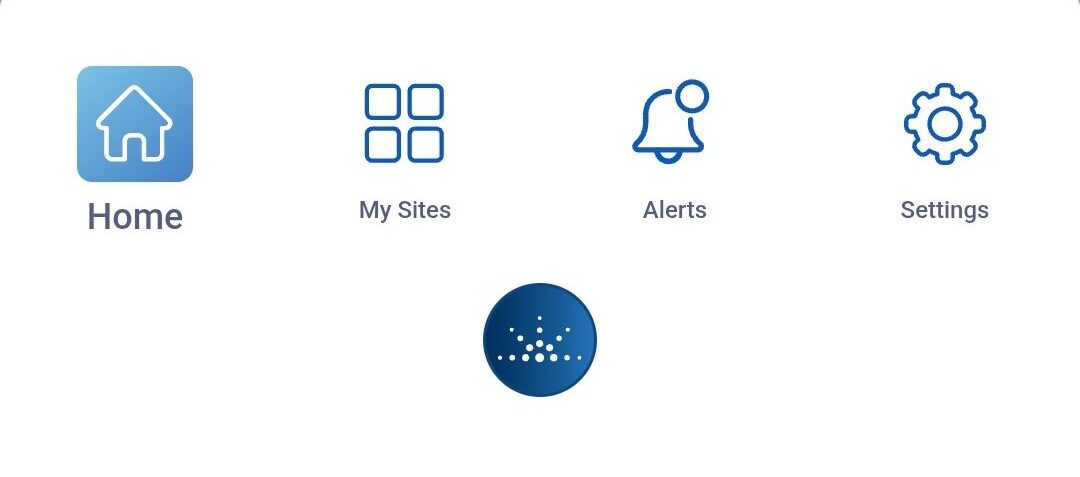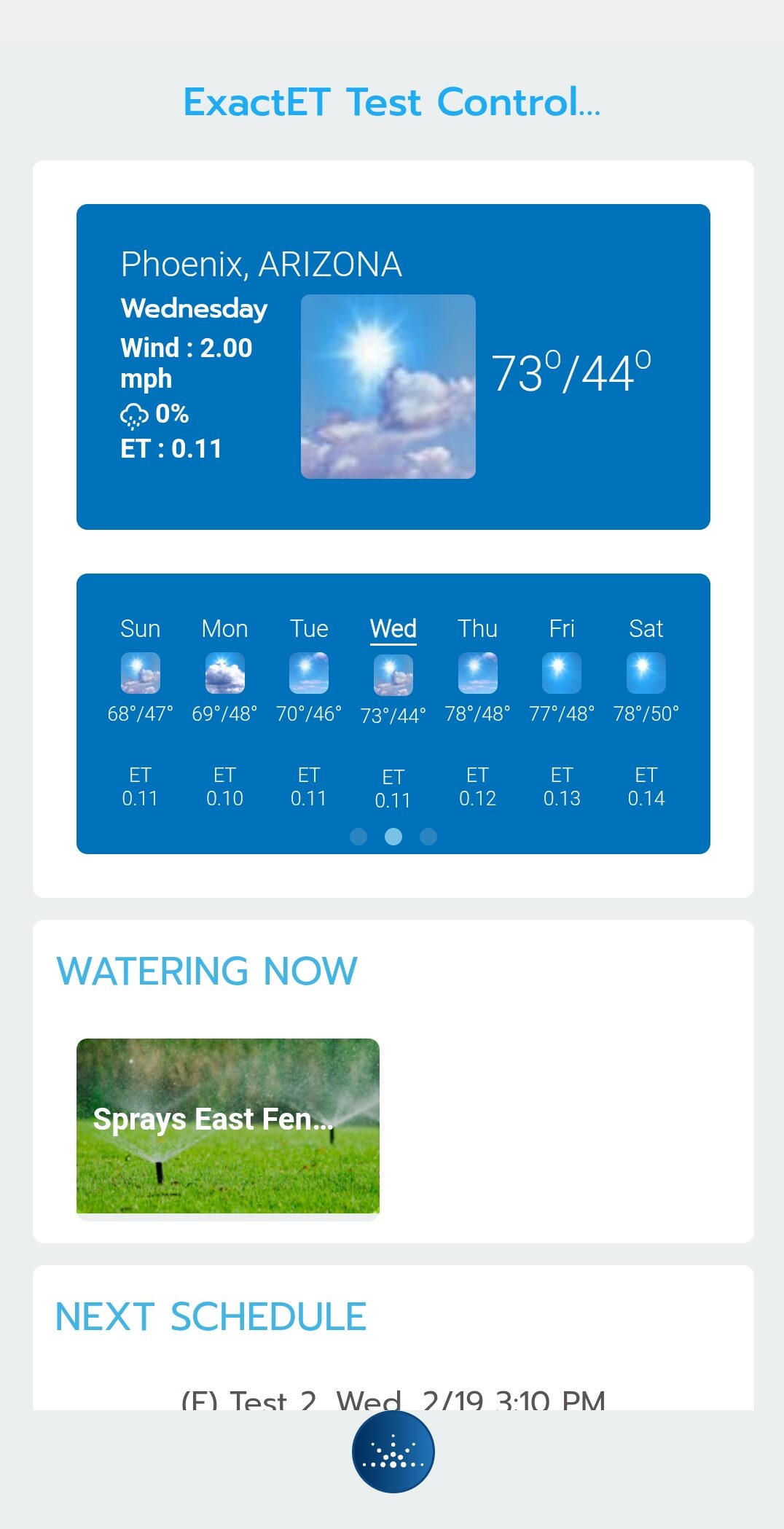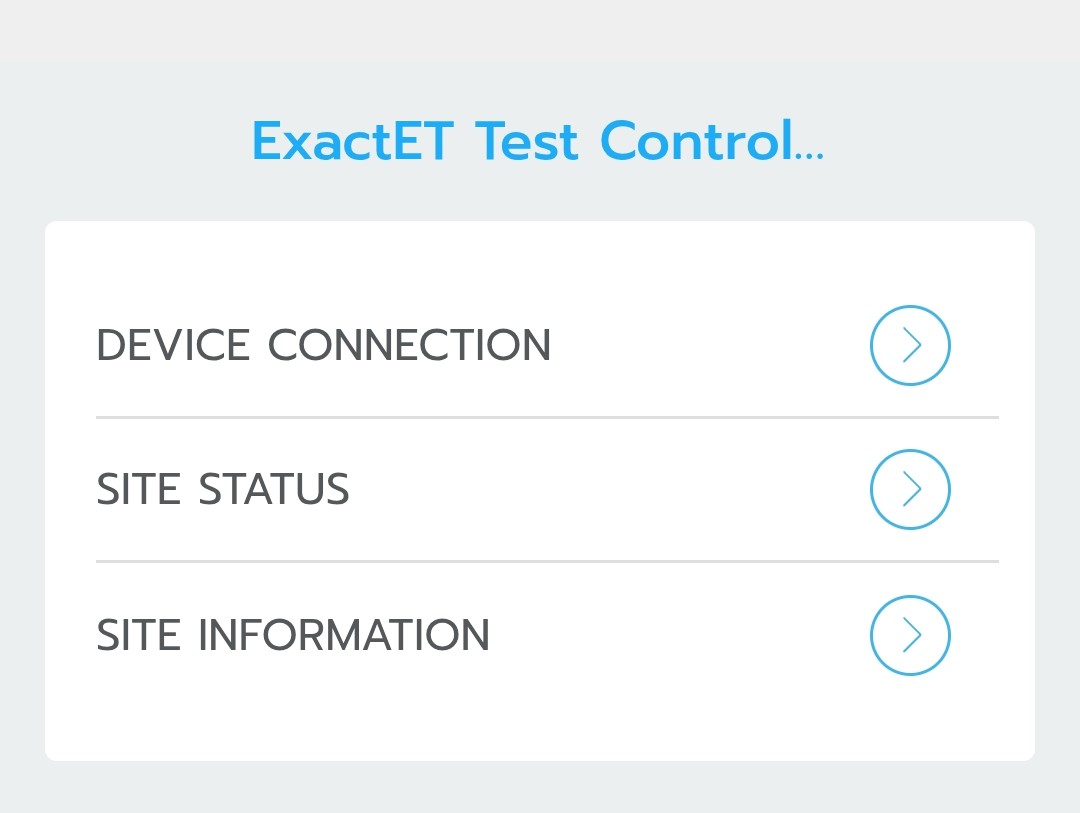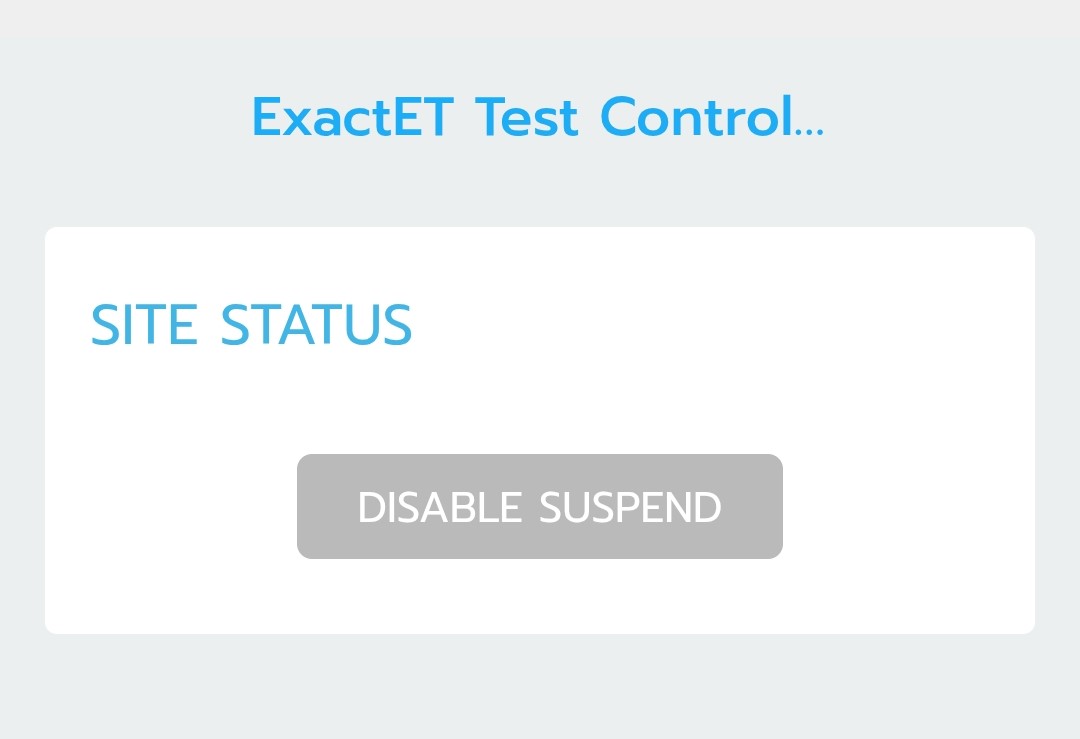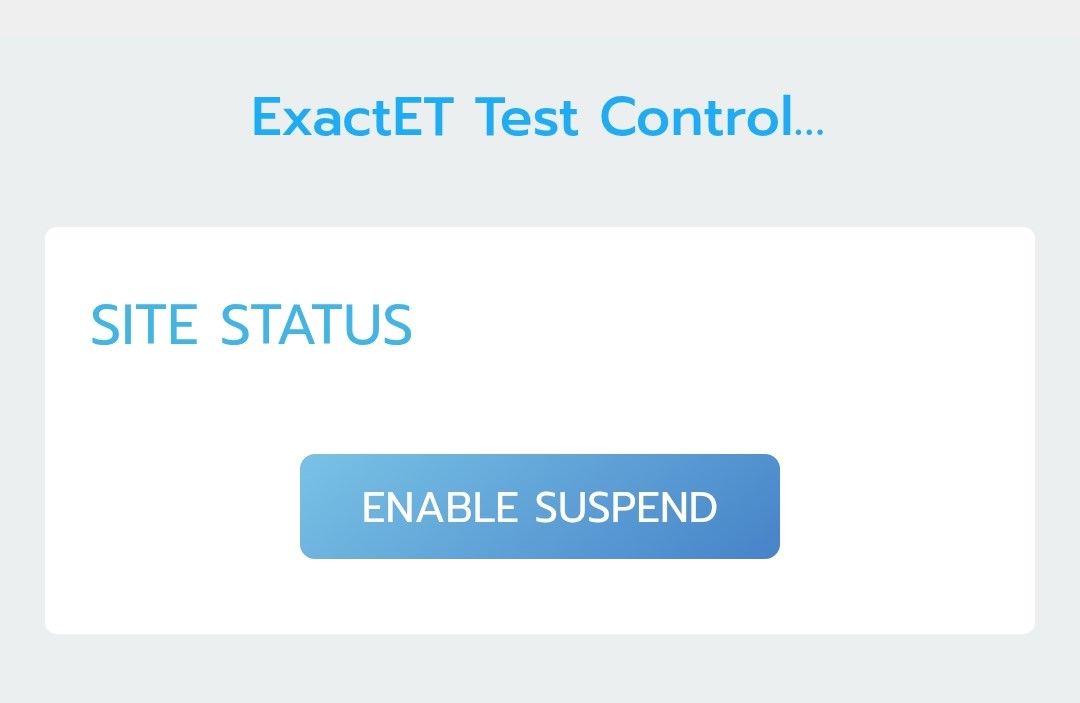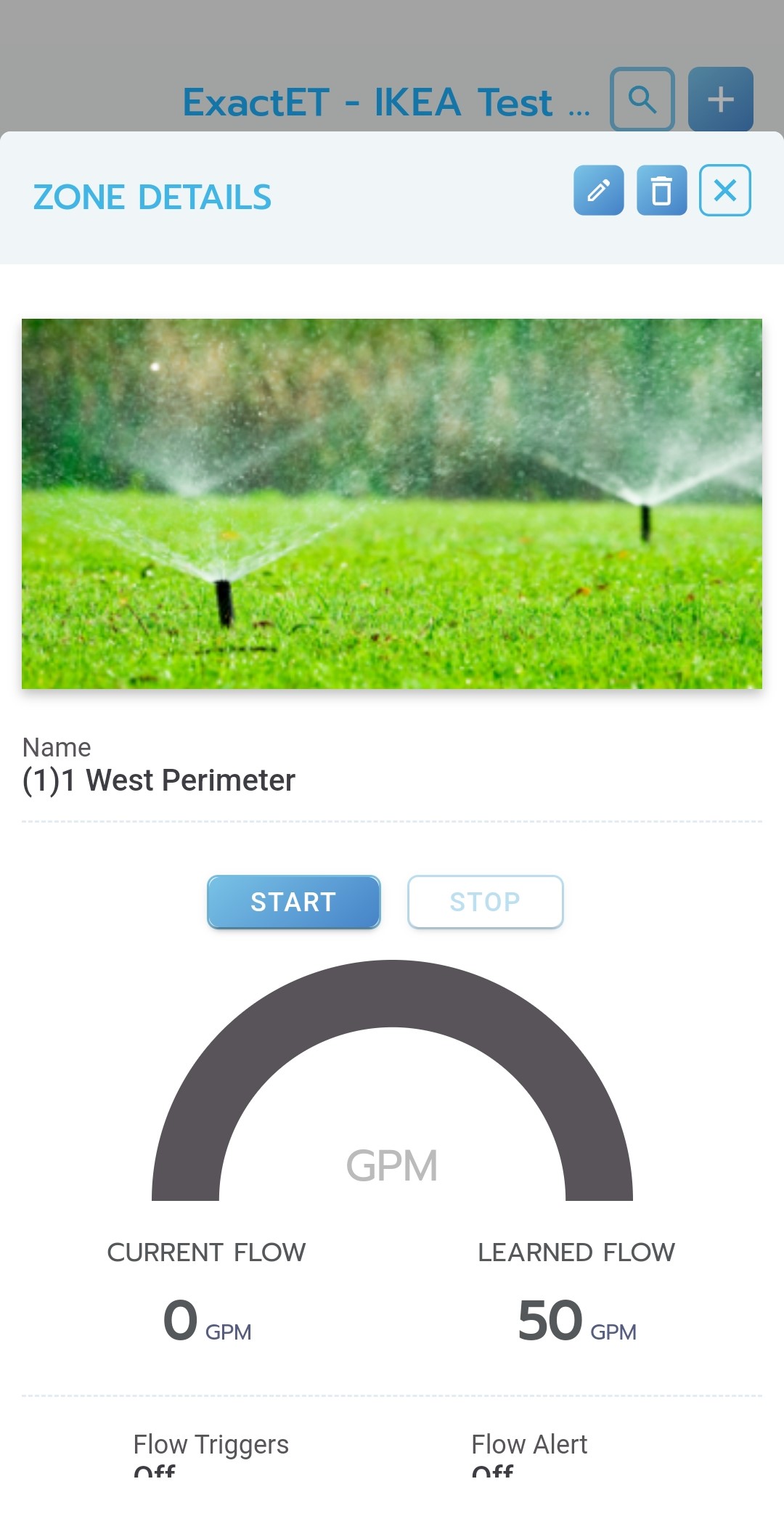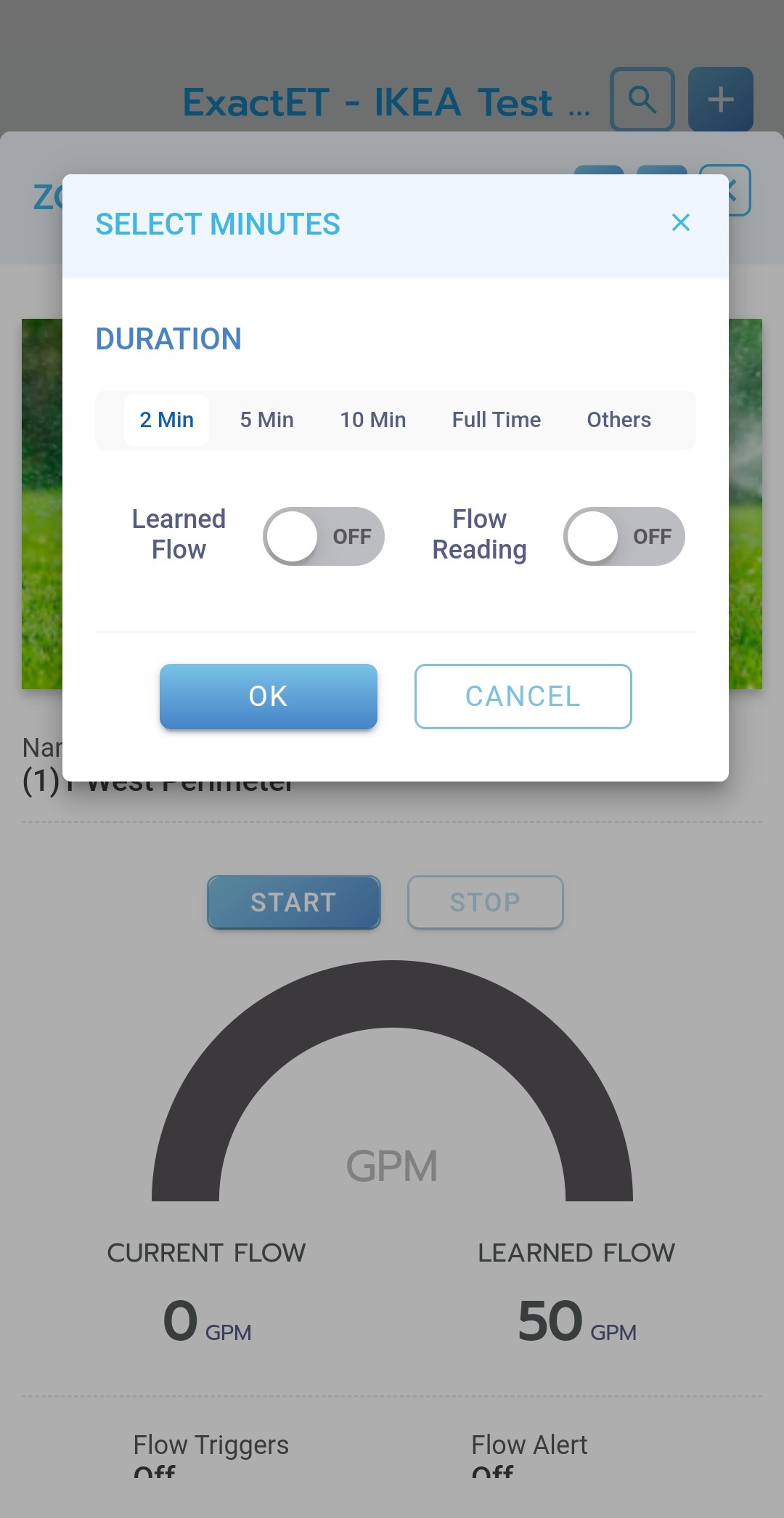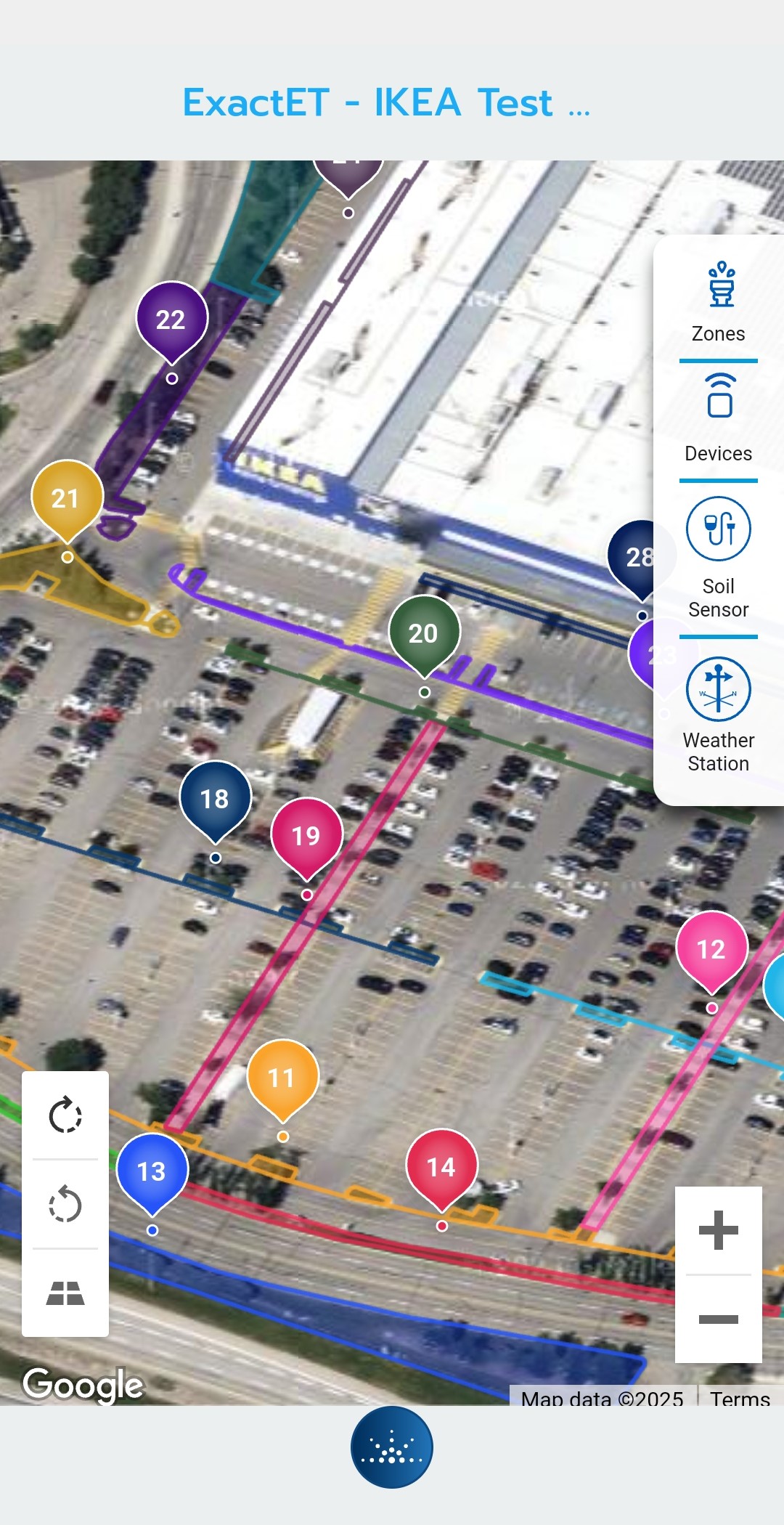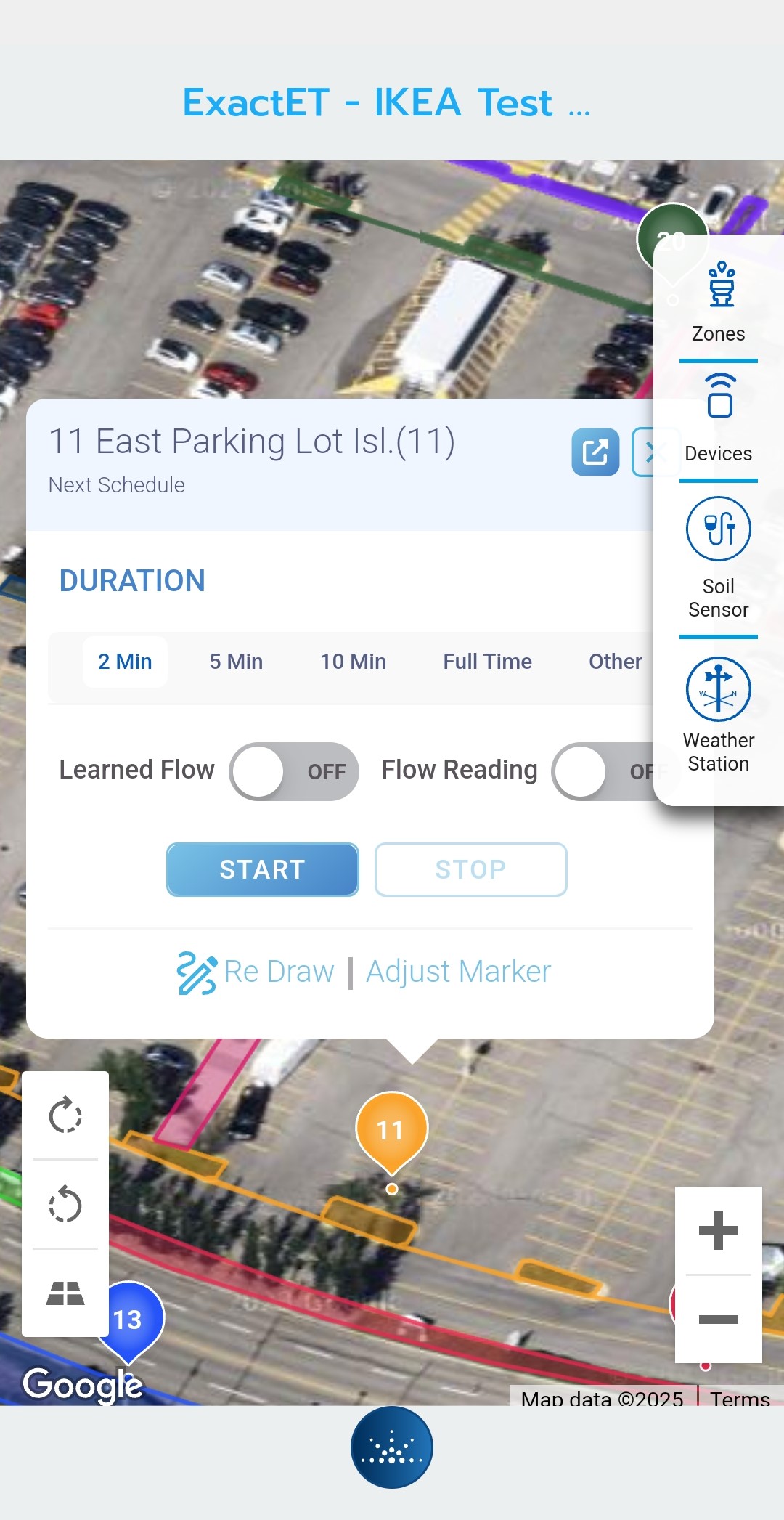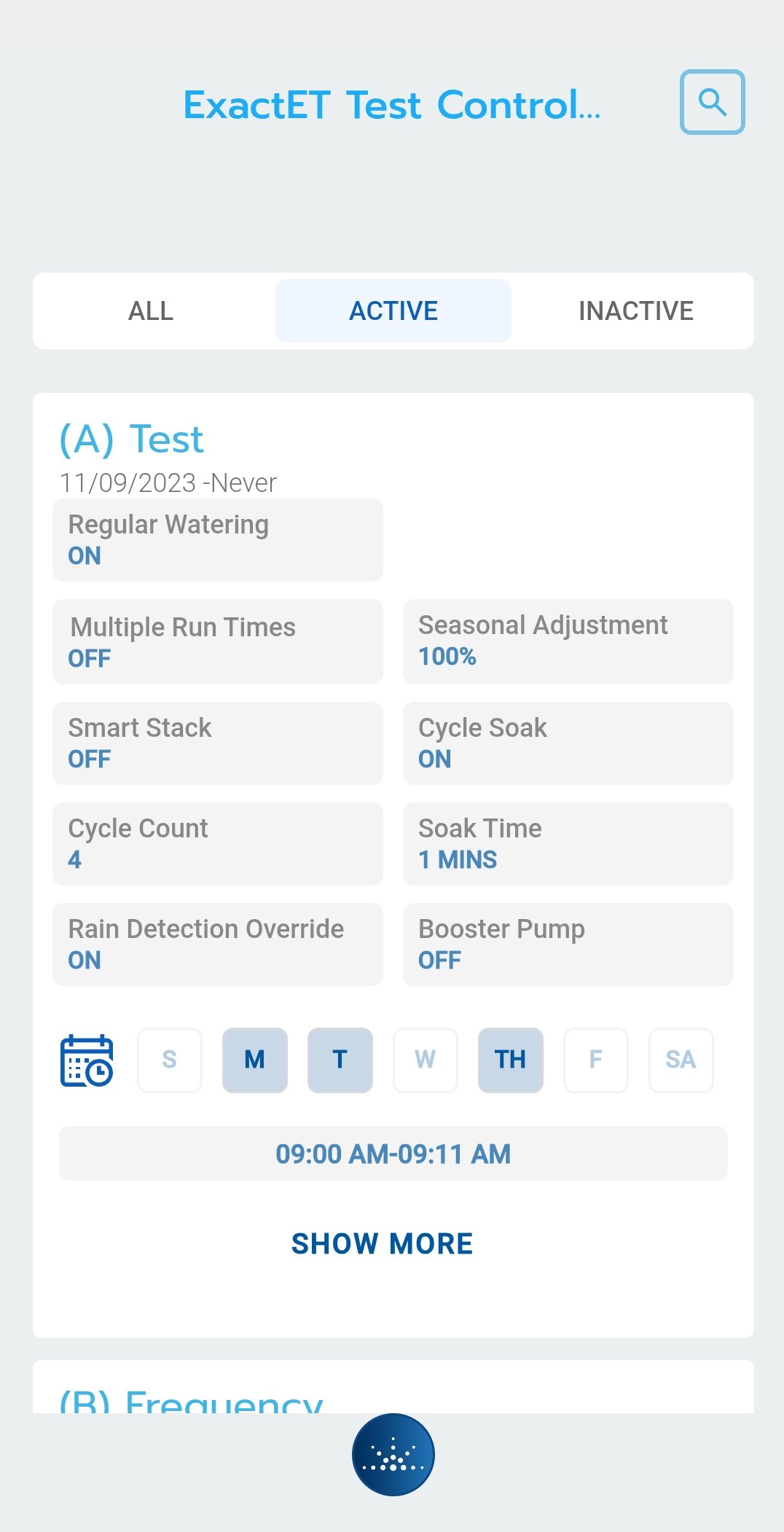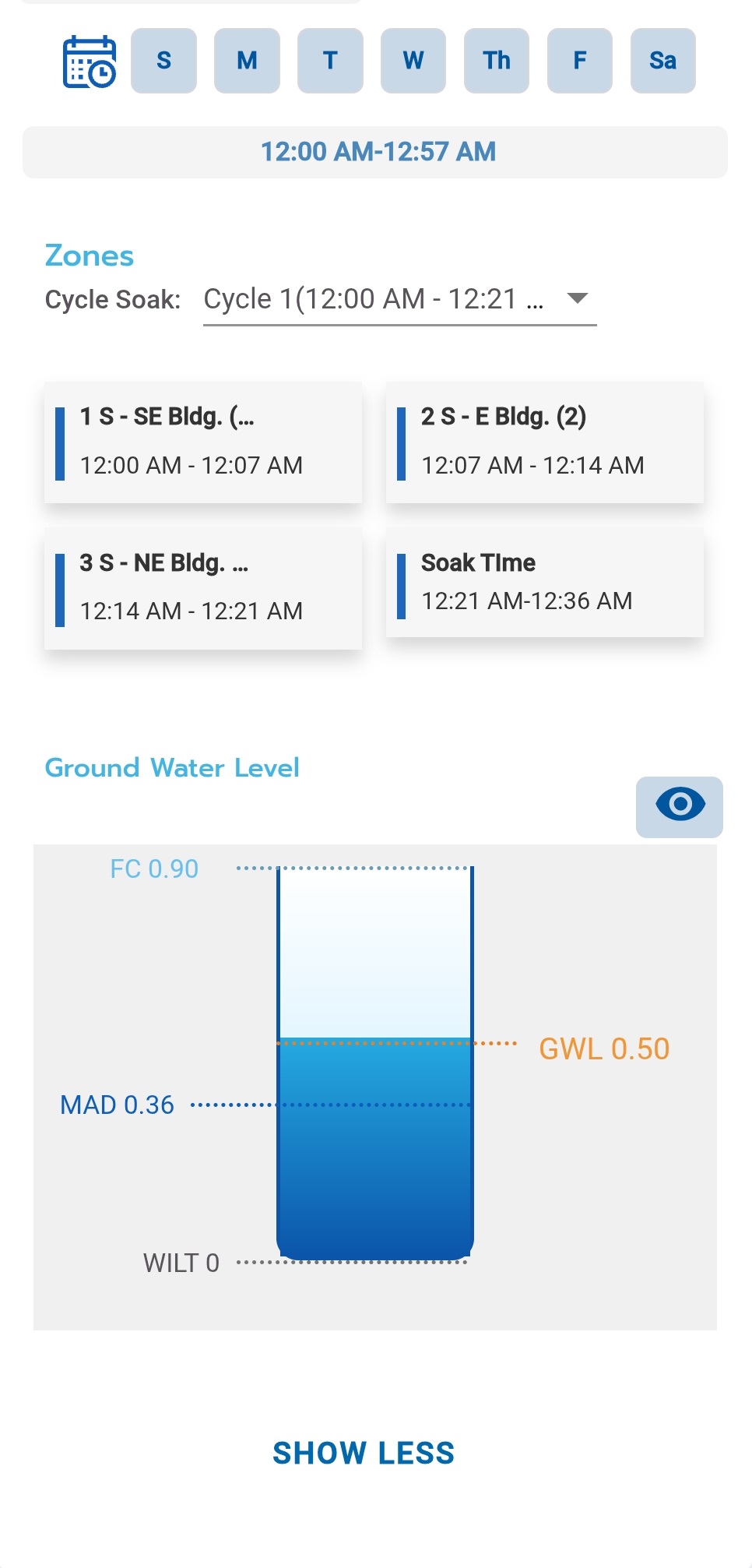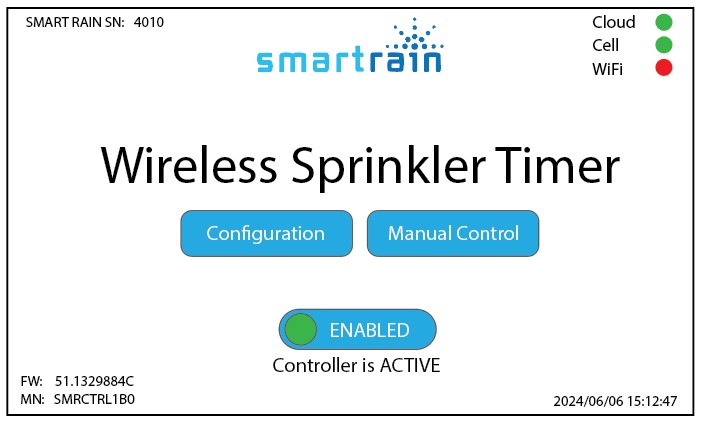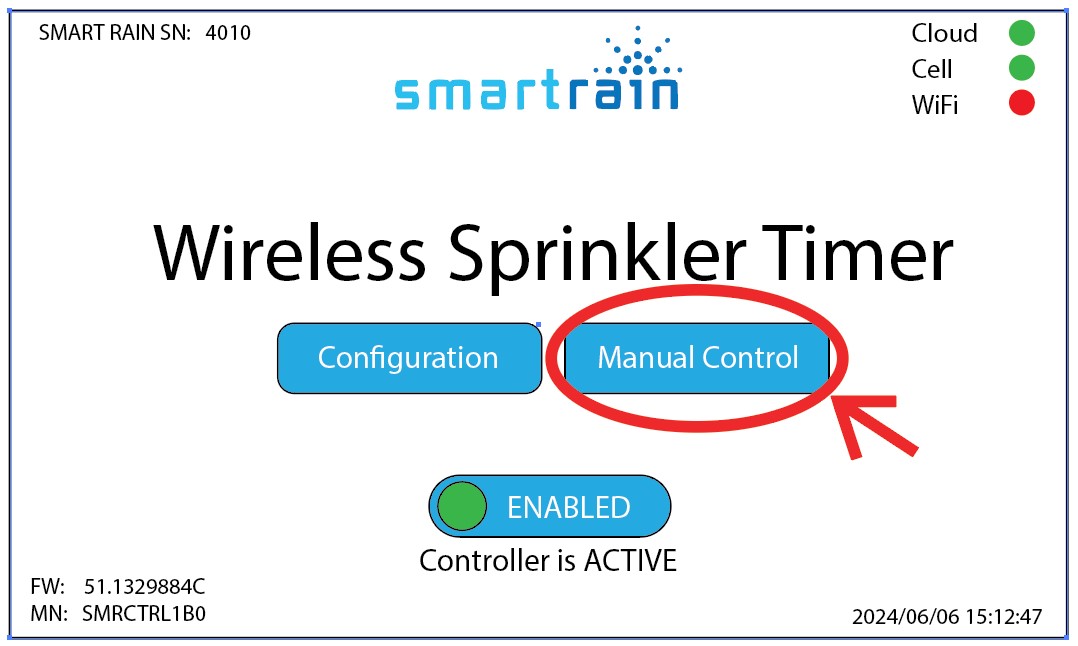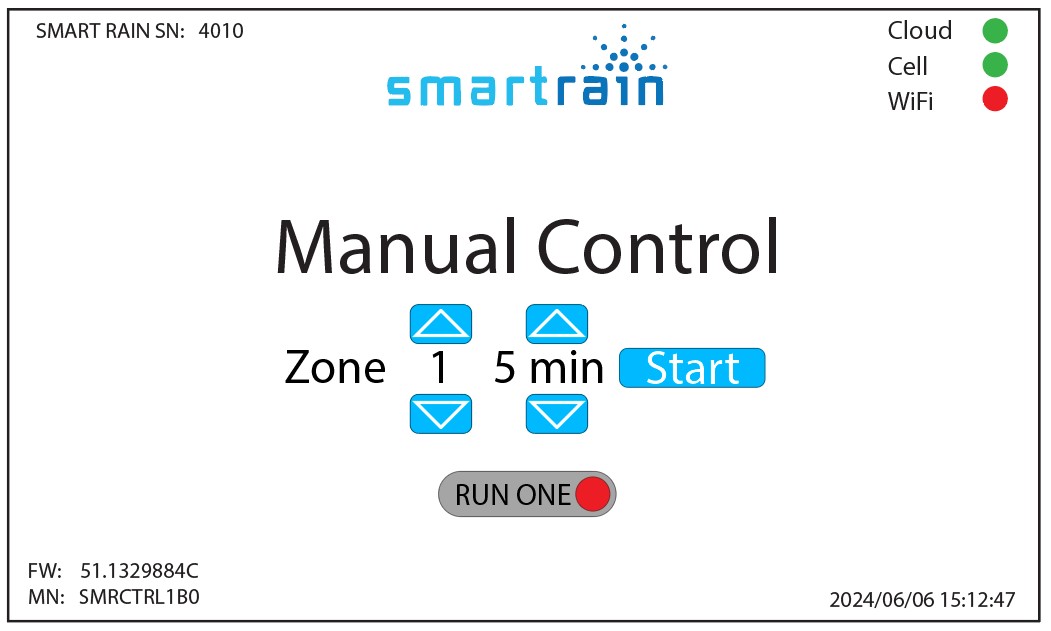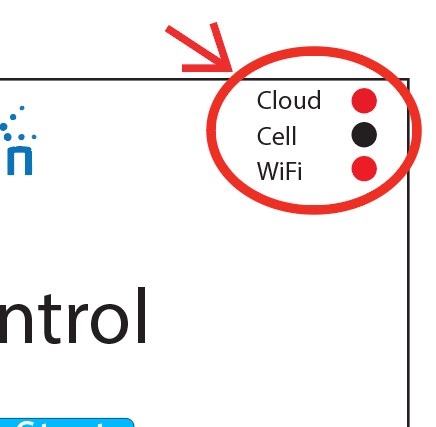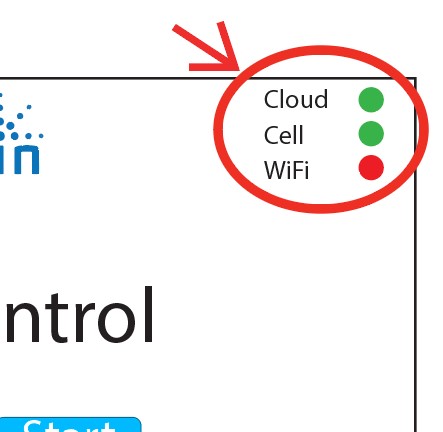CONTROLLER
User Guide
Account Setup
Smart Rain App Navigation and Functions
SmartET Controller Functions
Support
Download and Login Instructions
Step 1
Download the Smart Rain SmartApp to Apple devices by clicking the App Store button
Download the Smart Rain SmartApp to Android devices by clicking the Google Play button
Step 2
Open the Smart Rain App and enter the login information provided to you by ExactET Systems. An email with a PDF attachment should have been sent to you by a member of our team. If you have not received your login information please contact support@exactet.ca
Step 3
Once you have logged in, you will land on the Home page. Here you will get an overview of alerts and activity of any controllers you have access to
By clicking on the Smart Rain button at the bottom of the phone screen you will open the navigation bar

Step 4
Tap on the My Sites button and you will see a list off all of the controllers ExactET has granted you access to. Please confirm that you have all controllers granted to your account. If you are missing a SmartET Controller, please inform us at support@exactet.ca
This is the App Home landing page where you can find the Navigation Button at the bottom of the screen. Touch the Navigation Button to open the navigation bar

HOME – Takes you to your account home screen where you can see an overview of all SmartET Controllers

MY SITES – Will show you all SmartET Controllers you have access to. If you notice a controller missing from your account, please contact us at support@exactet.ca
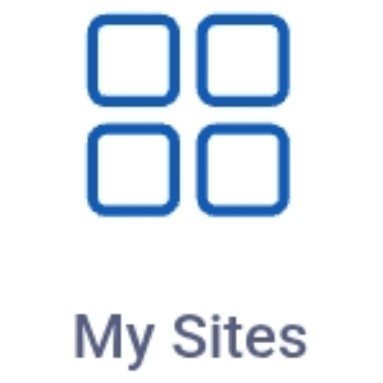
ALERTS – Will show a detailed view of all controllers with alerts. Alerts will help diagnose problems on the site such as Electrical, Leaks, Connectivity, Etc.

SETTINGS – In the Settings tab you will be able to change your profile settings, view activity logs, change controller notifications, etc.
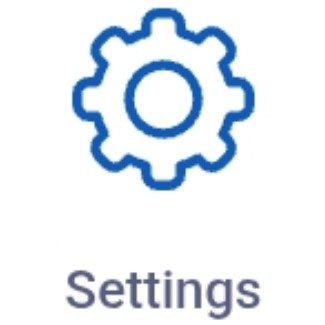
To open the Site Navigation Menu you need to tap on My Sites and search for the site/controller you would to access and tap on it. This will take you to the Site Home page. By tapping on the Navigation Button again, more options will appear in the Site Navigation Bar
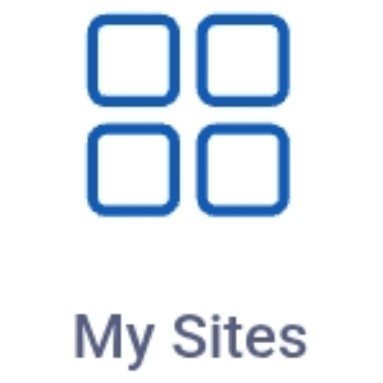

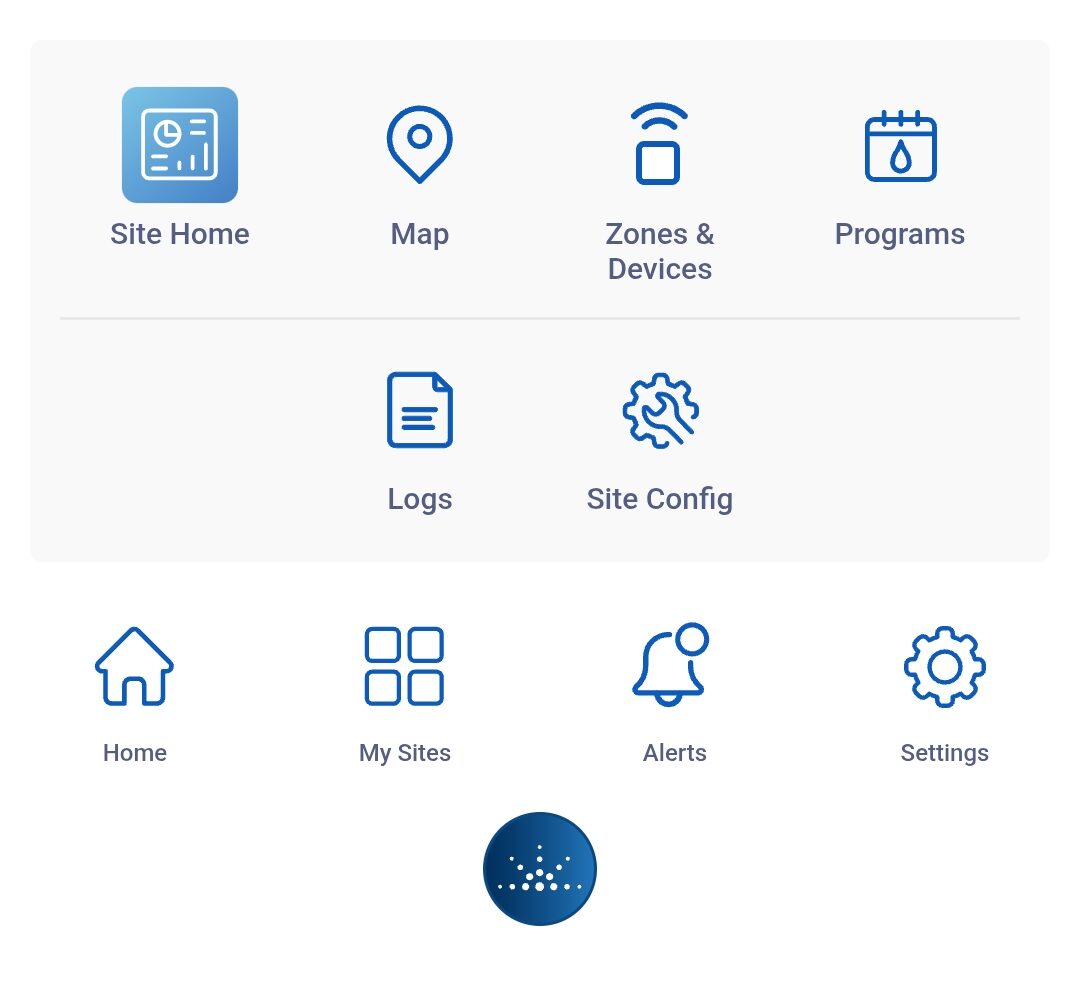
SITE HOME – The Site Home page is where you will find a general overview of the controller. You will find Weather information, zone status, program status, etc.
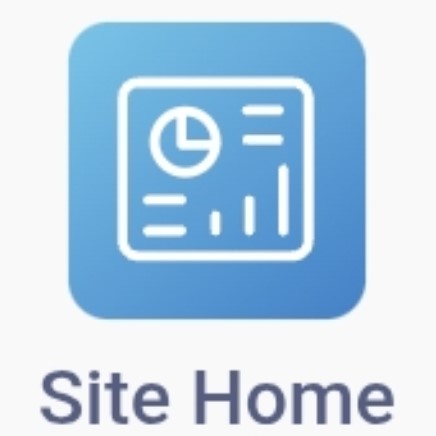
MAP – The Map will show an overhead view of the property with each zone plotted onto a map. You can run zones from the map view to ensure you know exactly which zone you would like to test
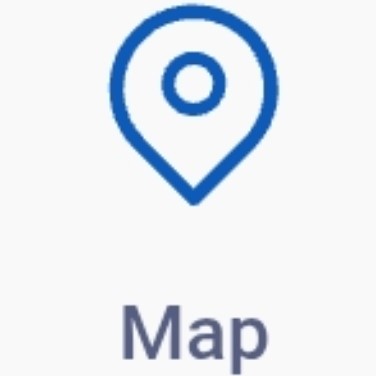
ZONES & DEVICES – This will give you a detailed look at the Zones & Devices that are setup for the property. You can test zones, suspend the controller, check run times, etc.
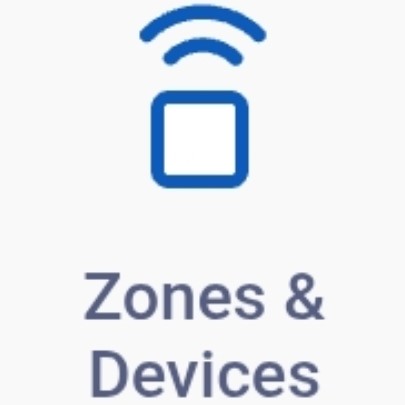
PROGRAMS – Here you will find how the Programs have been configured for the property. You will also find moisture levels and other useful information to understand where and when the system will turn on
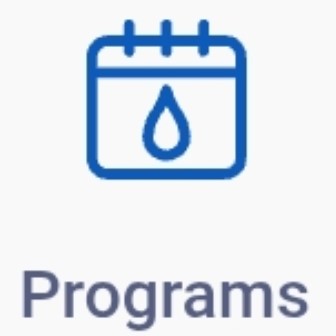
LOGS – in the Logs page you will be able to track all recent activity and commands given to the SmartET Controller
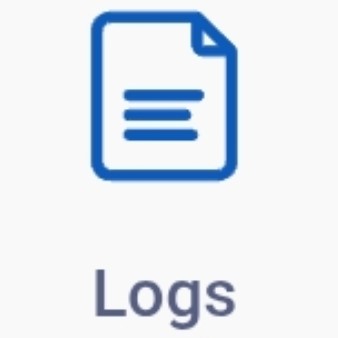
SITE CONFIG – In the Site Config page you can view the controller configuration settings and view the status of the controller connectivity

APP: Turning Controllers ON/OFF
Turning On a Controller (Disable Suspend)
From the Zones & Devices Tab, tap Disable Suspend to turn the controller ON. A command prompt will appear to ensure you have chosen the correct option
From the Site Config tab, select Site Status, then Disable Suspend. A command prompt will appear to ensure you have chosen the correct option
Turning Off a Controller (Enable Suspend)
From the Zones & Devices Tab, tap Enable Suspend to turn the controller OFF. A command prompt will appear to ensure you have chosen the correct option
From the Site Config tab, select Site Status, then Enable Suspend. A command prompt will appear to ensure you have chosen the correct option
APP: Turning Zones On/Off
Turning On a Zone from the Zones and Devices View
Select the zone you would like to turn on from the Zones & Devices tab and Press START.
A “SELECT MINUTES” prompt will appear where you can select from 3 preset test durations of 2 Min, 5 Min, and 10 Min. You can also select Full Time, which will run the zone for the configured duration of the zone, or Other to enter the desired run time. Press START to begin testing the zone (wait 5-15 seconds)
Once the zone has turned on a timer will begin to count down for the selected duration that was selected.
You can turn off the zone by clicking STOP (wait 5-15 seconds)
Turning On a Zone from the Map View
From the Map tab, pinch to zoom in and out to locate the desired zone you would to test. Tap on the numbered pin for the zone and a SELECT MINUTES prompt will appear.
From the SELECT MINUTES prompt, you will be able to select from presets of 2 Min, 5 Min, and 10 Min. You can also select Full Time, which will run the zone for the configured duration of the zone, or Other to enter the desired run time, then Press START (wait 5-15 seconds).
Once the zone has turned on a timer will begin to count down for the duration that was selected.
You can turn off the zone by clicking STOP (wait 5-15 seconds)
APP: Viewing Programs and Soil Moisture Levels
From the Programs tab you will be able to view a detailed irrigation “schedule” for the SmartET Controller. You will also be able to monitor the moisture levels of the soil and when an irrigation event will be triggered.
To view the Soil Moisture Levels for each program, click SHOW MORE at the bottom of the program you would like to view. To toggle to the next program click SHOW LESS and proceed to the next program.
When viewing the Soil Moisture Levels you will see the virtual “bucket” with set configured irrigation trigger points. Irrigation events will occur when the GWL (ground water level) is below MAD (maximum allowable depletion)
CONTROLLER: Turning the Controller ON/OFF
If the screen is black, touch the screen to wake up the SmartET Controller.
When the controller is off, a “Red Button” labelled “DISABLED” will be visable at the lower portion of the controller screen, and the status will read “Watering is turned OFF“. To turn ON the controller, touch the “DISABLED” button and you will see the button side over and turn Green and be labeled “ENABLED“. You will also see the status of the controller change to “Controller is ACTIVE“
To turn the controller OFF, Repeat the steps and the button will turn red and the status will be “Watering is turned OFF“. If you have turned the controller off for any reason, please contact us at support@exactet.ca
CONTROLLER: Turning a Zone On/Off
If the screen is black, touch the screen to wake up the SmartET Controller
You can turn on and test zones from the SmartET controller by touching the Manual Control button on the home screen.
You can run one zone at a time by ensuring the “RUN ONE” button is selected. Use the UP and DOWN arrow buttons to change the zone you would like to test and the duration of the test. Press Start to begin the test.
To test all zones consecutively, touch the “RUN ONE” button and it will change to “RUN ALL“. Using the arrow button you can change the zone number you would like the test to start from and the duration of the zone test time. Press Start and the zone you have selected will activate and continue until all of the zones have ran.
TROUBLESHOOTING
PROBLEM: Zones will not turn on from the Smart Rain App
POSSIBLE CAUSE: The SmartET Controller might be experiencing a communications problem with the cellular provider.
SOLUTION: Check the SmartET Controller screen. You will find the connection status at the top right portion of the screen. If the Cellular and Cloud lights are black and/or flashing red then the controller is not connected. Carefully unplug the controller for 60 seconds and plug it back in. Wait 5 minutes to see if the controller lights turn green. If they do not, and continue to flash black and red please contact support@exactet.ca and we will get a technician to contact you.
PROBLEM: The controller connectivity status is showing green lights for Cloud and Cell but will not turn on zones from the Smart Rain App
POSSIBLE CAUSE: Your cellular device my have poor connection or the Smart Rain App or controller are not responding.
SOLUTION: Try moving to an area with better connection, and/or turning on or off your WiFi connection. You can also try closing out of the Smart Rain App and open it again. If these steps do not work try power cycling the controller by carefully unplugging the controller for 60 seconds and plugging it back in. Wait for the controller to reconnect. If the problem persists please contact us at support@exactet.ca
CONTACT US